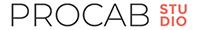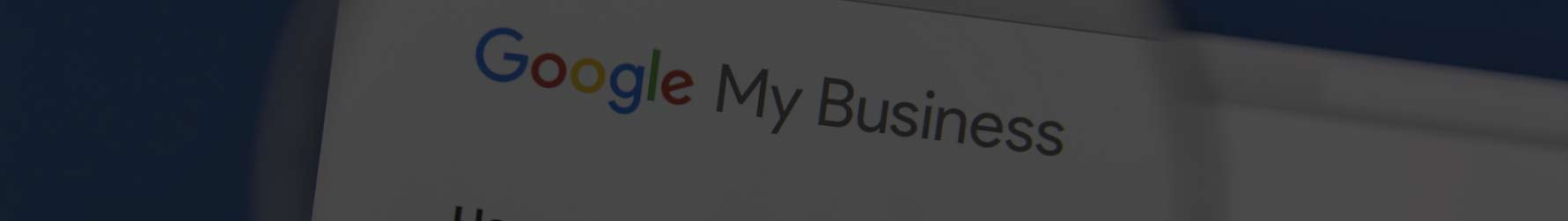Google My Business Optimization Guide
Essential for the SEO local, Google My Business (GMB) is a referencing tool proposed by Google. It allows local businesses and the convenience stores to achieve a better targeting of their customers. The tool is free of charge and offers companies a real opportunity to expand their visibility among local Internet users.
In order to position itself in the local pack and take advantage of this service of local referencingIn order to achieve this, it is necessary to implement an effective strategy with optimizations of the Google My Business page.
Optimize your Google My Business listing for Geneva
Thanks to Google My businessyou can create a company file with all your information. This is the first step to start earning more local visibility in Geneva. Once in the listings, your sign can appear in search results, on Maps or on the right side in the SERP for geolocalized queries.
It happens that digital services companies create Google My Business listings in an automated way on your behalf, such as local.ch with the Mypresence offer. However, it is preferable to create and optimize your GMB page yourself in order to implement a more precise configuration and to have better results. It is above all to control your natural referencing, it is necessary to set up an adequate strategy according to the competition and your keywords.
L'optimization of a Google My Business listing in Geneva is similar to optimizing a site for SEO. In other words, the work must be based on the relevance content. The popularity of the establishment can also boost the visibility of the listing. Google checks the authority and legitimacy of the listing in relation to the user's query.
So, how to optimize your Google My Business listing in Geneva?
The 7 essential steps to optimize your Google My Business profile
- Create or edit a Google My Business listing
Check if Google has already created your GMB listing. In this case, the claim.
If you don't have a listing yet, it's time to create one for your company. Follow this creation guide. Whether it is a modification or a creation, it is advisable to fill in all the input fields in a judicious way. We advise you to put the name, address and phone number as it appears on your website. Specify your activity as well as your service area, i.e. the cities or regions you serve. - Check the Google My Business listing
After filling out the form, proceed to a verification because Google must ensure that the establishment really exists and that it belongs to you.
To do this, it sends a mail to the address you provided in the first step. You then have to enter the code received to access the interface with the detailed dashboard. There are several methods of verification:- Phone
- Postal mail
Again, make sure the information on your Google My Business listing matches the information on your website. It is important to keep consistency in your NAP: Name address phone / Nom, adresse, téléphone
- Fill in the basic information about the institutionFrom the interface and the info tab that you can come and optimize the information of your listing on Google My Business. So take the time to fill in all the fields you find there, keeping in mind the word "relevance".
For the phone number, a local line is more effective than a commercial line in terms of local referencing.
Also, don't overuse keywords in the description of your activity. This one must be concise and qualitative.
With regard to the choice of the category of your company, accuracy is your best ally. Mention your greatest assets in the "attributes". - Adding photos to the Google My Business listingGoogle has always appreciated imagesAnd so do the Internet users! They help boost the visibility of your GMB page. By extension, they allow your website to generate more traffic.
Add professional quality photos. The images of your premises and your products must be authentic to make people want to contact you. They will also have a better idea of what you offer. It will be easier for you to convert them into customers later on. As they say, a picture is worth a thousand words. In a way, Internet users perceive photos as a sign of transparency.
- Leverage Google My Business postsGoogle recently added this feature to Google My Business. Don't hesitate to use it to create and publish posts (text, image and/or Call to Action). These are small ephemeral publications that allow you to optimize your visibility in local searches. Moreover, they are particularly effective in boosting sales because you can add CTAs (call-to-action) or clickable calls to action.
To create a post, go to the Posts section from your Google My Business account and choose the type of publication you want (News, Event or Offer).
- Collecting customer reviews via Google My BusinessMany businesses make the mistake of minimizing the opinions of their clients while they are real marketing levers. Google My Business allows you to collect.
Some entrepreneurs are afraid of negative reviews but it all depends on how you manage your business and treat your customers. This fear should push you to improve and customers will notice. Either way, positive reviews will definitely be in the majority if you do it right.
So, invite your buyers to post their reviews on your GMB profile by indicating the link to them. You will find how to find this link in this guide. Also, take the trouble to respond to every feedback. Be courteous no matter what!
- Communicate with your customers on Google My businessLa valuation of a client is the best way to retain. It is important to respond to messages, especially if they ask questions. In this, you have to check your Google My Business inbox and your email notifications. The chat option is visible from the cell phone for the user and the owner of the Google My business listing.
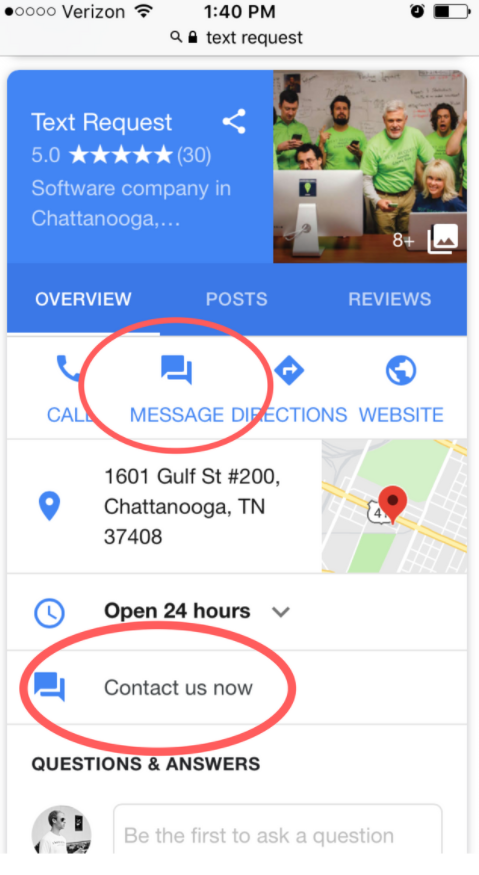
If a user requests information about your company or a particular offer, it is better to answer him quickly. Your responsiveness will improve the customer experience.
You now know a little more about how to optimize your Google My Business listing. It is a powerful tool to increase your sales figures, so take advantage of it! Especially since it's totally free. A well optimized GMB listing boosts your online visibility and improves your customer relations.
Do not hesitate to take contact with us to have one of our SEOs accompany you in your optimizations and increase your visibility.
Ask our SEO experts for advice