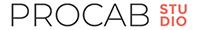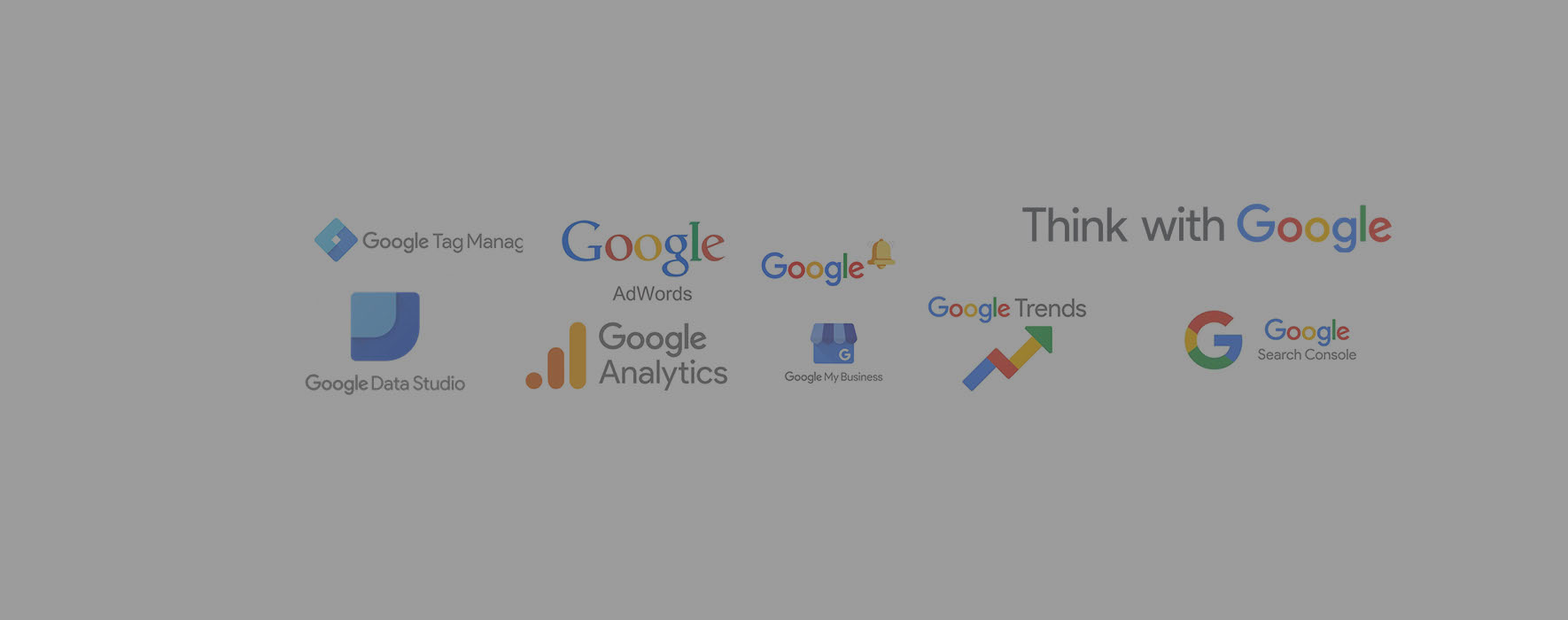10 Google tools to get started in SEO

It is not easy to get a place on search engines, especially if you are in a competitive industry. The best way to stand out from the competition on the web is to acquire the best possible positions by implementing an effective SEO strategy. Currently, Google dominates the market with its search engine. SEOs must follow specific rules if they want their sites to get more visibility in the results pages.
Search engine optimization is a long-term job. Appearing on the first page of SERPs and generating traffic is good! But you still have to know how to maintain this trend in the long term. But if you manage to start well the referencing of a website, you will have more ease to promote it on the long run. In this, Google offers free tools that allow you to work on your SEO ranking ! We have selected 10 for you!
1. Google Analytics

Google Analytics allows you toanalyze the audience of a website. Launched in March 2005, it is the favorite tool of all SEO professionals to this day. In addition to being free, Google Analytics is both easy to use and efficient to analyze data. Indeed, it provides a multitude of statistics that can help you improve the natural referencing of your site.
In practice, Google Analytics shows thegraphic and numerical evolution of your audience. In addition, the reports generated show how visitors navigate your platform. You will know how they landed on the site and what they do there. This is essential information to improve your SEO strategy.
2. Google Data Studio

Google Data Studio Is a free tool, launched in 2016. It allows you to create reports with data visualizations to share with your team if you want. In other words, Google Data Studio gives you what you need to translate data analysis into usable and presentable information.
With Google Data Studio, you can easily connect to all your data. Then you are free to transform them into informative reports that are easier to view and understand.
3. Google Search Console

In order for a search engine like Google to display your website in its search results pages, it must first index it. Google Search Console is a free tool that allows not only SEO managers, but also webmasters to check if their web pages are well indexed by Google.
Google Search Console also helps you to understand how Google sees your pages. In particular, the tool provides detailed exploration reports as well as data on the indexation of your website as a whole. Result: you will be able to optimize your referencing in the right direction.
4. Google My Business

In marketing, the key is to succeed in targeting the right profiles. The objective of Google My Business is to help you improve your local referencing. You simply need to claim or create your Google My Business listing. Thus, the search engine will be able to suggest your establishment to the Internet users of proximity who carry out Google searches to find a product or a service which you sell.
Google My Business listings also appear in Google Maps search results (and for Near Me queries). We recommend that you optimize your file so that your potential customers will want to visit your store or contact you. Display your company name, your opening hours, your phone number, your address, and even pictures to show your establishment.
5. Google Keyword Planner

As with the SEOkeywords play an important role in the SEA (Google Ads paid search). The Google Keyword Planner or Keyword Planner is a keyword generator linked to Google Ads. Thus, it is a powerful tool for find better keyword ideas to properly plan your paid search campaigns.
By working on the right keywords, you have a better chance of reaching your target audience. To do this, you will use the keywords generated by the Google Keyword Planner in your content. Of course, you need a Google Ads account to access this free keyword research tool.
6. Google Tag Manager

Google Tag Manager is a beacon management service proposed by Google free of charge. This SEO tool allows you to track the performance of your site, your products and your campaigns. It makes it easy to manage and update the action tracking tags on your site.
Google Tag Manager allows you to track as much information as possible about your visitors' behavior. This includes, among other things, the most clicked call-to-actions, the best-selling products and product lines, Google Ads conversions, shopping cart abandonment in the order tunnel, etc. This tool allows you to bring up all the data in analytics. It is a must-have tool.
7. Test My Site
![]()
Google Test My Site is one of the free tools that help optimize your SEO. It provides a whole set of useful information to analyze and improve the performance of a website. It helps you to better understand the elements needed to increase site speed and improve its natural referencing with the user experience.
Google Test My Site Insights complements the PageSpeed Insights function because in addition to show you explicitly what is slowing down your site, it then proposes the appropriate solutions. The suggested improvements serve to reduce the loading time of your web pages but also the bounce rate and improve the number of conversions.
8. Google PageSpeed Insights

Internet users do not appreciate websites that take too long to load. When they click on your link from Google, beyond 3 seconds of waiting, studies show that the bounce rate increases considerably.
PageSpeed Insight is the Google tool that measures the loading speed of a website on mobile and desktop. Note that the search engine also takes into account the loading speed as a criterion of natural referencing (SEO). Thus, Test My Site is a tool to use imperatively. A list of recommendations is provided by the tool in order to easily find solutions to improve its navigation speed.
9. Google Trends

Google Trends is the tool ofanalysis of research trends on the web. Originating from Google Labs, it provides information on the frequency with which a keyword is typed into the Google search engine. You can even view the data by region and language. Knowing what people are looking for will help you meet their needs. This is a great tool for finding new keyword ideas.
10. Google Alerts

Google Alerts is also a free tool that allows you to receive an e-mail each time a new web page containing selected keywords appears in the Google search results. It is also aa brand tracking service because it allows you to know what is being said about your company. All you need to do is provide the term(s) you wish to monitor when activating the feature.
Ask our SEO experts for advice